Logging in as a Teacher
Logging in as a Teacher
Once you’ve registered and activated your magazine subscription for the year, you can log in as a teacher at any time!
When you go to the magazine website, click Sign-in on the top right.
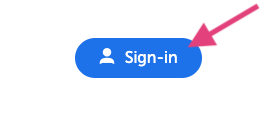
Then click I am a Teacher.
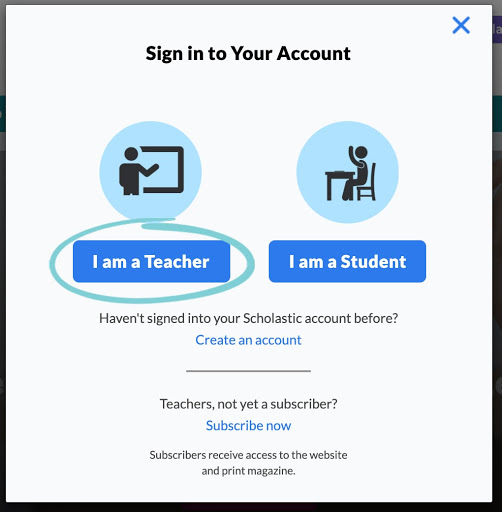
If you're using a Scholastic account, select the option for MyScholastic. Then follow the prompts to enter your email and password.
Remember: this is the password you created for your Scholastic account, not the access code you got for your subscription.
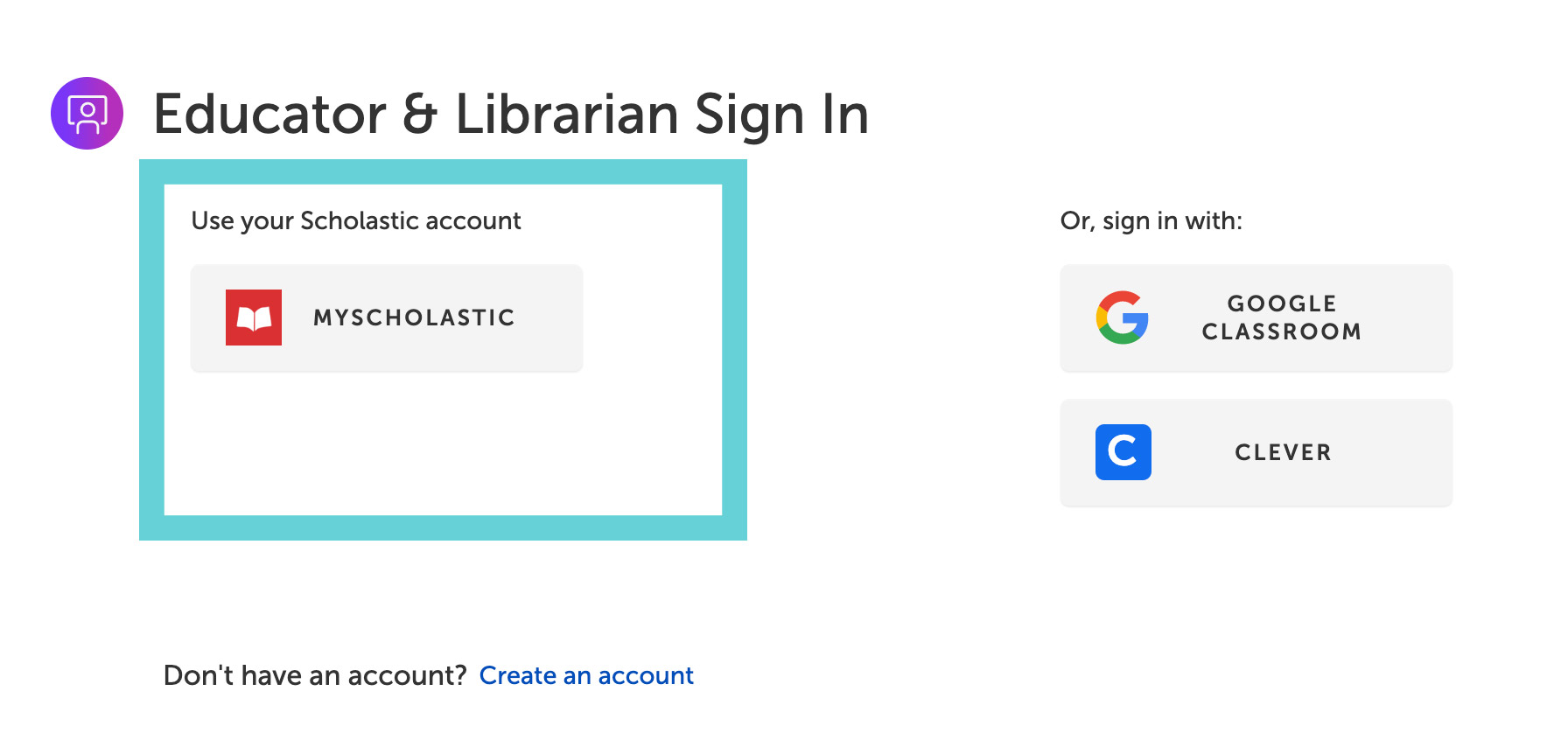
If you’ve connected your Google Classroom or Clever account with Scholastic, you can also click the Google Classroom or Clever buttons to sign in that way.
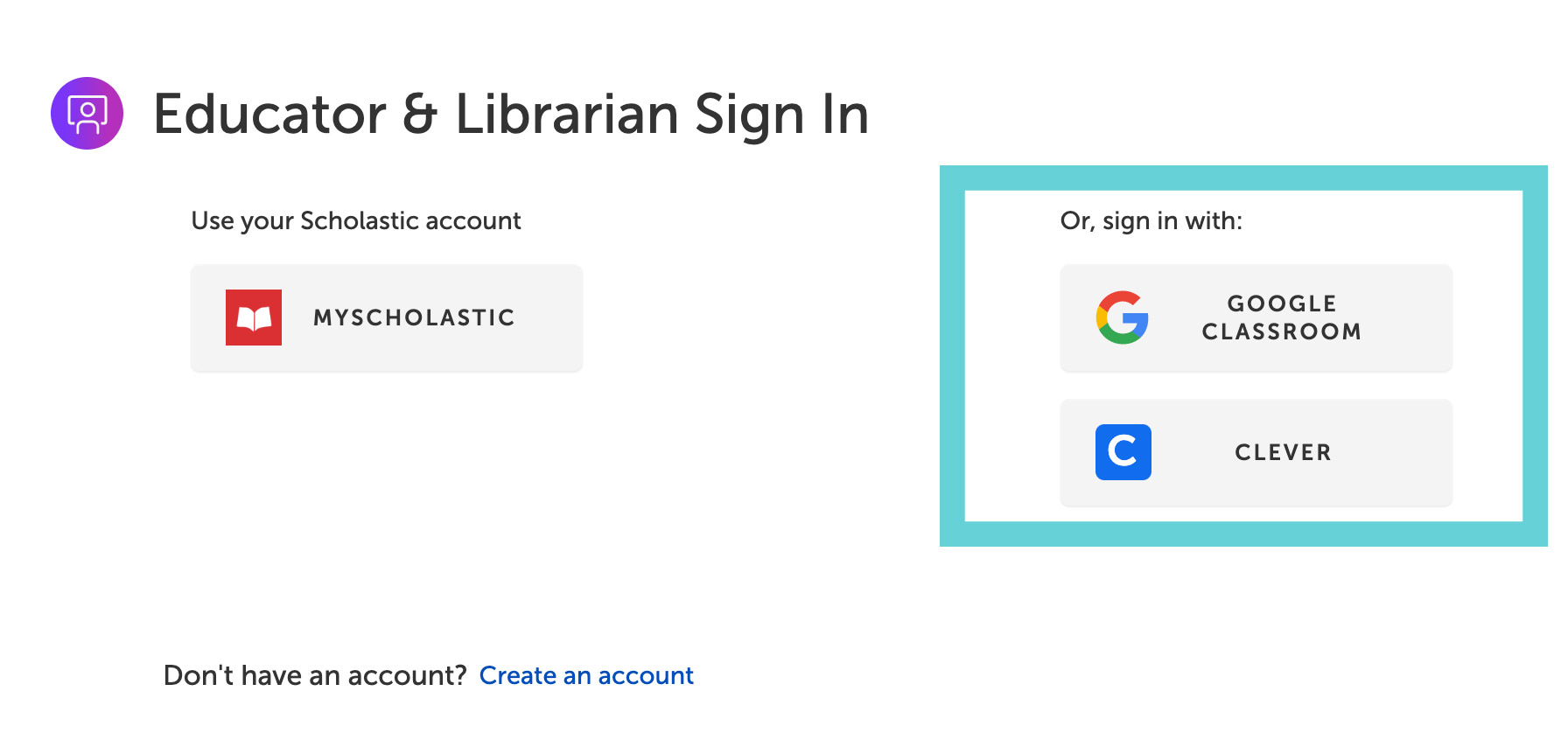
Once you sign in, you’ll be taken right to the magazine website, where you can explore your powerful teaching tools.